How to buy ZESCO electricity units with FNB Mobile Banking

There’s absolutely no need to go out and stand in a long queue to buy electricity units if you have access to FNB’s mobile banking platform.
Step 1: Dial *130*321# then enter your 5-digit mobile banking password.
Step 2: Choose option 1.Buy and choose option 3. Electricity

Step 3: Choose option 1.Buy Electricity

Step 4: Click choice 1.New

Step 5: Enter your meter number.

Once you have bought for your meter once, it will save the meter number(s) for future purposes.

Step 6: Choose the amounts given or enter the amount you want

Step 7: You will be asked to confirm the meter number and amount and then you will be charged from your account.
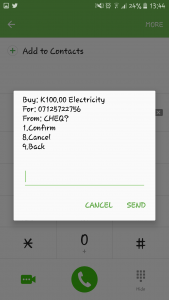
You will then receive a message like the image below, with your meter number, token number, amount of units purchased and a reference number for the transaction:





Thank you. This really helped😀